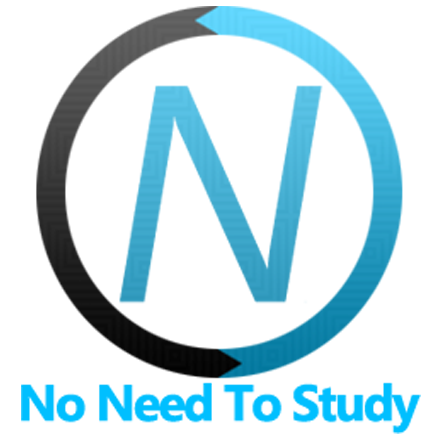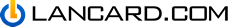Badge Svelte Component
Badge Svelte component represents Badge element that can be used in lists, links, navigation bars, etc.
Badge Components
There are following components included:
Badge
Badge Properties
| Prop | Type | Default | Description |
|---|---|---|---|
| <Badge> properties | |||
| tooltip | string | tooltip text to show on hover/press | |
| tooltipTrigger | string | hover | Defines how to trigger (open) Tooltip. Can be hover, click or manual |
Examples
<Page>
<Navbar sliding title="Badge">
<NavRight>
<Link iconOnly>
<Icon ios="f7:person_circle_fill" aurora="f7:person_circle_fill" md="material:person">
<Badge color="red">5</Badge>
</Icon>
</Link>
</NavRight>
</Navbar>
<Toolbar tabbar labels bottom>
<Link tabLink="#tab-1" tabLinkActive>
<Icon ios="f7:envelope_fill" aurora="f7:envelope_fill" md="material:email">
<Badge color="green">5</Badge>
</Icon>
<span class="tabbar-label">Inbox</span>
</Link>
<Link tabLink="#tab-2">
<Icon ios="f7:calendar_fill" aurora="f7:calendar_fill" md="material:today">
<Badge color="red">7</Badge>
</Icon>
<span class="tabbar-label">Calendar</span>
</Link>
<Link tabLink="#tab-3">
<Icon ios="f7:cloud_upload_fill" aurora="f7:cloud_upload_fill" md="material:file_upload">
<Badge color="red">1</Badge>
</Icon>
<span class="tabbar-label">Upload</span>
</Link>
</Toolbar>
<List>
<ListItem title="Foo Bar" badge="0"/>
<ListItem title="Ivan Petrov" badge="CEO" badgeColor="blue"/>
<ListItem title="John Doe" badge="5" badgeColor="green"/>
<ListItem title="Jane Doe" badge="NEW" badgeColor="orange"/>
</List>
</Page>
<script>
import {Page, Navbar, NavRight, Link, Icon, Badge, Toolbar, List, ListItem} from 'framework7-svelte';
</script>